News
Subscribe with RSS to keep up with the latest news.
A new layout for items and categories
May 22, 2024An update
In today’s release, we updated the view of items and categories in Puree. The new layout is more user-friendly, allowing you to easily view your items by category. We’ve also introduced a “slideover” feature, enabling you to edit or add new items and categories within the same view.
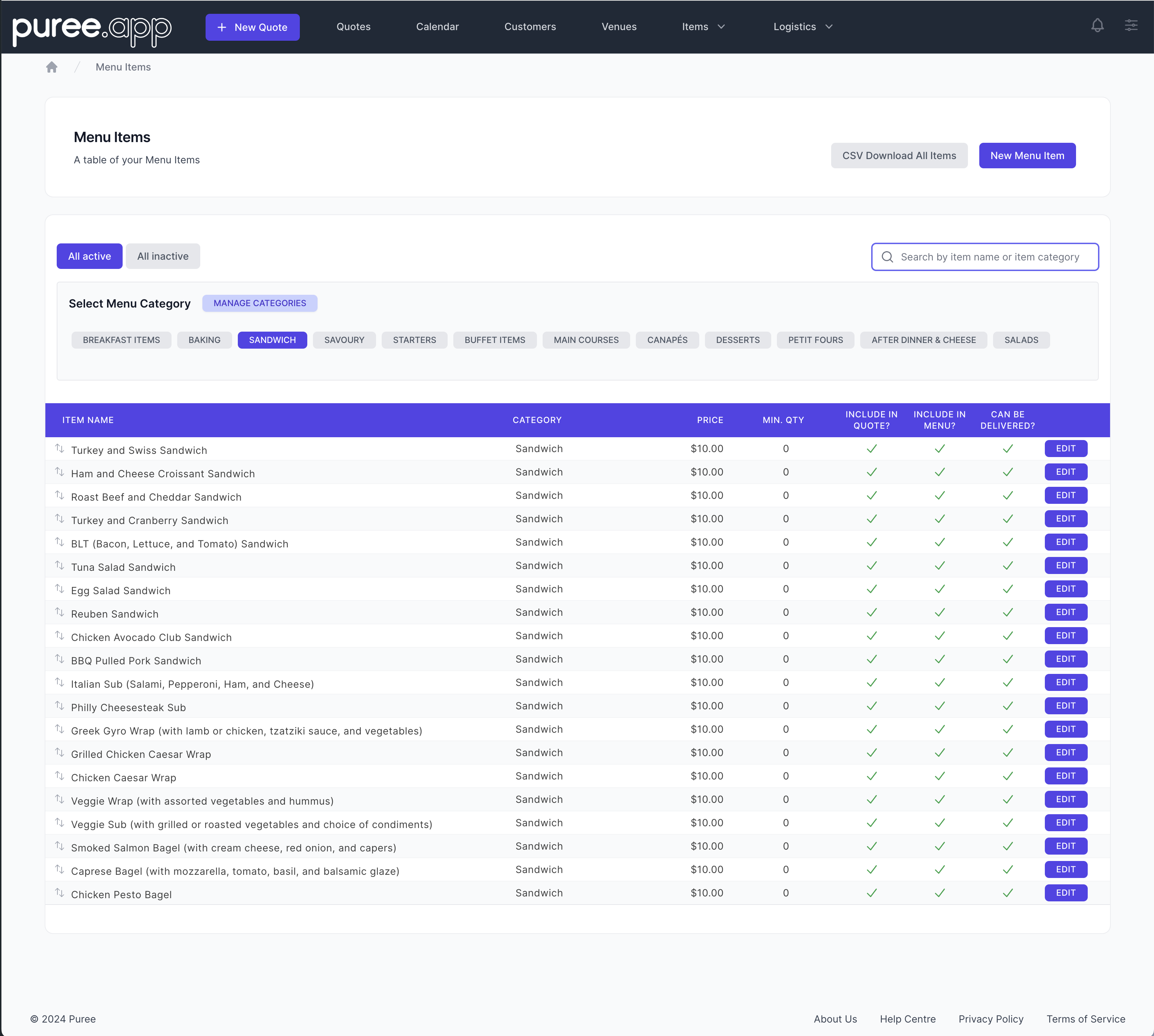
While we believe the new view is a significant improvement, it also sets the stage for exciting new features we plan to introduce.
New features coming soon
Online menus
The next major feature we are working on is the ability for you, our customer, to display your menus on a public URL (website page). Within Puree, you’ll have the capability to edit and select items to include in your public menus. The benefit is that you only need to update and maintain your items in a single place — Puree.
The public URL will be www.puree.app/caterer/menu, and you can link this page from your own website. We will offer some customization options to ensure the menu URL fits with your existing website design, though modifications will be limited. We think you’ll appreciate the new design.
Online orders
Following the release of the menu feature, we’ll start working on an online order form that you can embed on your website. This form will allow your customers to place orders directly through your website, and these orders will be automatically pushed to create a draft quote inside Puree, significantly enhancing your workflow and productivity.
We have a design layout for the form that we believe will be more suitable for caterers than typical online stores like Shopify. Additionally, we’ve decided that the form will not process online payments. Most of our customers prefer to invoice their clients, and handling payments upfront can complicate order updates.
While we can’t promise a specific timeline, we have started active development on this feature.
If you are interested in becoming an early trial customer, please reach out to us.
_
A quick tip to ensure you have up to date dockets
April 30, 2024A useful tip
Please watch our video below on a quick tip to ensure your chefs always have the most up to date dockets on hand. We understand orders get updated all the time, so its critical to ensure that the dockets you are working from are the most up to date.
We recommend you have someone dedicated to checking these documents on a regular basis.
_
Streamlining Your Catering Operations with Puree.app's Documents Feature
March 03, 2024We’re excited to share a enhancement to Puree.app - our Documents Feature, designed to streamline your catering operations by allowing you to attach and manage documents directly within your quotes.
Introducing the Documents Feature
The Documents Feature in Puree.app provides a seamless way to include important files within your quotes. Whether it’s health and safety document, menus, or photos, you can now keep all relevant files organised and accessible within Puree.
How It Works:
- Upload Your Documents: Easily upload files to Puree under the ‘Documents’ section in the settings panel. This can include PDFs, images, or any other document type relevant to your services.
- Automatic or Manual Attachment: Decide whether a document should be automatically attached to all new quotes or if you prefer to attach it manually to specific quotes.
- Client Accessibility: Documents attached to quotes are visible and downloadable by your clients, ensuring they have all the information they need in one place.
Benefits of Using the Documents Feature
- Enhanced Organization: Keep all relevant documents tied to your quotes and orders, reducing the risk of missing information.
- Improved Client Communication: Provide your clients with comprehensive quotes that include all necessary documentation for their event.
- Streamlined Operations: Save time by automating the attachment of recurring documents to your quotes, allowing you to focus on other aspects of your business.
This update is part of our commitment to providing a comprehensive catering software solution that meets the dynamic needs of our customers.
Quick Tip: Managing Quote Expiry Dates in Puree
March 02, 2024We’re here with a quick reminder about the power of expiry dates in Puree to keep your quotes and bookings on track!
Why Set Expiry Dates? Expiry dates push for timely decisions, helping you plan better and keep your workflow smooth.
Quick Steps to Manage Expiry Dates:
- Default Settings: Find under
Account Detailsto set a standard expiry period for all quotes. - Adjust per Quote: Tailor expiry dates for each quote as needed for greater flexibility.
For more insights, check out our tutorial on managing expiry dates in Puree. Stay efficient and ensure your clients respond in time! Watch the Tutorial
Happy Catering, The Puree Team
Introducing Tagging Feature in Puree.app
February 15, 2024We’re excited to announce a new tagging feature in Puree.app, designed to enhance the organisation and retrieval of quotes and orders within our catering software solution.
Tags in Puree offer a flexible way to categorise your business operations, allowing you to quickly access and manage your quotes and orders based on criteria such as event type, venue, or any custom identifier relevant to your operations.
Creating and Applying Tags
Creating tags is simple:
- Navigate to the ‘Tags’ section within the settings menu.
- Add a new tag with a unique identifier, such as “Wedding” or “Boat Shed.”
- Customise your tag with a distinctive colour to easily distinguish between different tags.
Applying tags to your quotes and orders is straightforward, enhancing the efficiency of your event planning and management processes.
Streamlining Operations with Tags
The tagging feature allows for enhanced organisation, efficient filtering, and customisation of your operations, making it simpler to manage a large volume of entries and ensuring quick access to specific types of orders or quotes.
For a step-by-step guide on leveraging this new feature to its fullest potential, watch our tutorial on using tags in Puree.
This update is part of our ongoing effort to make Puree.app the most user-friendly and comprehensive catering software solution available. We believe the tagging feature will significantly improve your workflow and help keep your operations organized.
For any questions or further assistance, please don’t hesitate to reach out to our support team. Stay tuned for more updates as we continue to enhance Puree.app to meet the needs of caterers and event planners everywhere.
Watch Our Tutorial on Using Tags in Puree
We’re here to support your catering business’s success with innovative features like tagging. Explore this new functionality today and see how it can streamline your event management process.
Introducing the New Venue Management Feature in Puree.app
December 20, 2023We’re thrilled to announce the release of our new Venue Management feature in Puree.app! This latest update marks a significant milestone in our journey to provide comprehensive and user-friendly catering software solutions.
Elevating Event Planning and Management
The Venue Management feature is designed specifically for caterers who manage venue bookings alongside their catering services. This integration allows for a seamless approach to include venue charges in quotes and manage reservations efficiently, all within Puree.app.
Key Highlights of the Venue Management Feature:
-
Effortless Venue Addition: Easily add and manage venues directly from your Puree dashboard, including details like name, location, and relevant information.
-
Comprehensive Reservations and Items Management: Handle all aspects of venue booking, from setting up different types of reservations to adding venue-related charges such as cleaning fees and equipment rentals.
-
Venue Reservations Calendar: Utilise the integrated calendar view to manage all current and upcoming reservations for each venue, with Google Calendar integration for easy access on mobile devices.
-
Streamlined Quotes Integration: The venue component is now prominently featured when preparing quotes, allowing for the selection of venues, reservation types, and the addition of venue-related items directly within the quote editor.
Tutorial and Support
To help you get started, we’ve created a detailed tutorial on how to make the most out of the Venue Management feature. Watch our tutorial here.
Ready to Transform Your Venue Management?
This feature is now available to all Puree.app users. If you’re already managing venues or looking to expand your catering services, we believe this feature will significantly streamline your operations and improve your service offering.
For any questions or further assistance with the Venue Management feature, please don’t hesitate to reach out to our support team. We’re here to help make Puree a success story for your business.
Puree.app is live
June 01, 2023Puree.app is live! After a year of development effort, https://puree.app is finally live, with NOSH catering signing up as our launch client.
Puree has been built from the ground up by caterers, for caterers, aiming to serve businesses without the large financial commitment other catering software demands. We’re excited about what’s coming next - watch this space!
Want to see more? See the News Archive.