Leveraging the Consolidated Item View in Puree
The Consolidated Item View in Puree simplifies your planning and logistics by aggregating all menu items needed for upcoming orders, making it a vital tool for chefs and logistics coordinators alike.
Introduction to the Consolidated Item View
The Consolidated Item View in Puree is designed to help your team efficiently prepare for upcoming catering orders by providing a summarised view of all items required for the next 7 days and beyond.
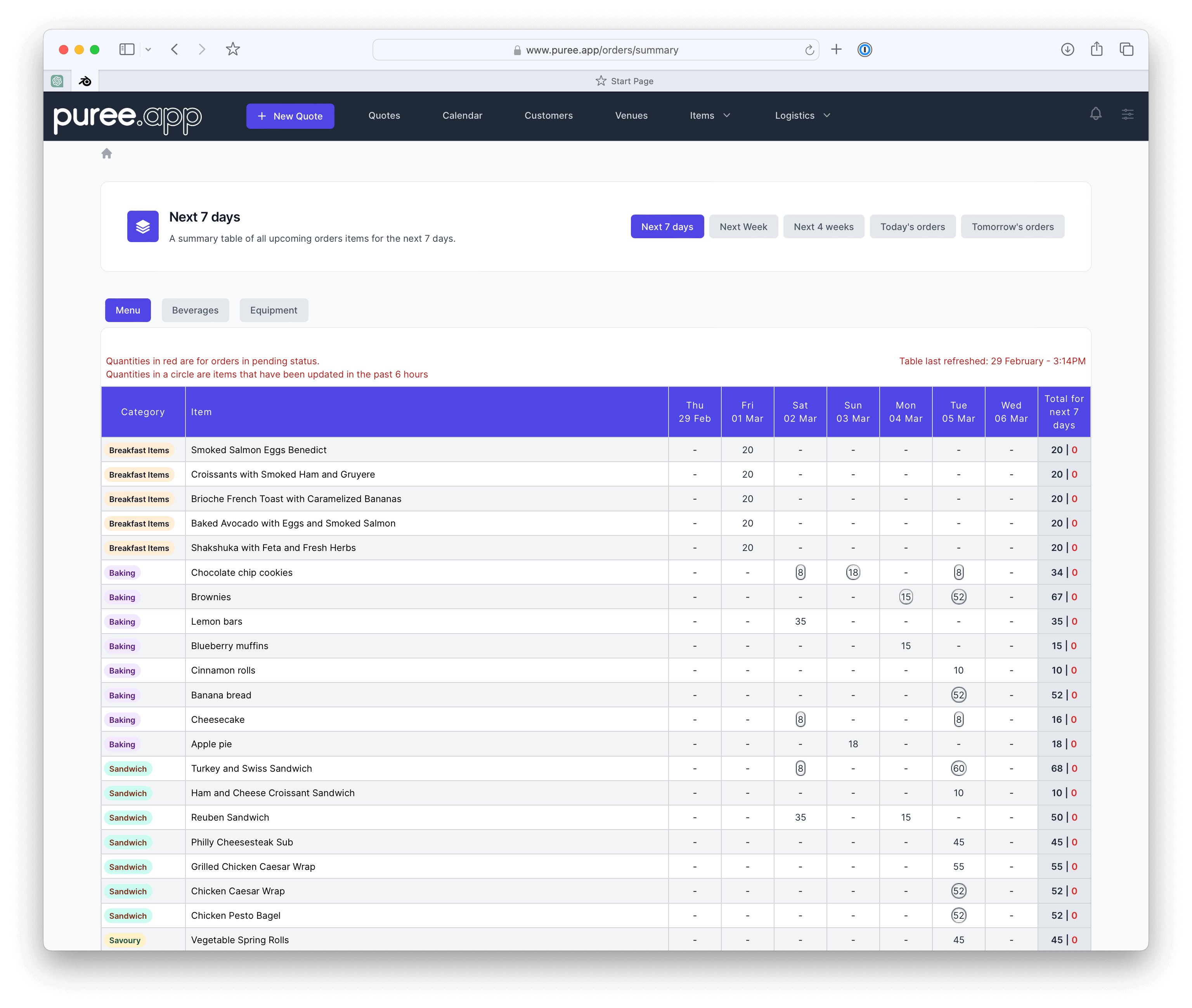
Accessing the Consolidated Item View
To access this feature:
- Go to Logistics: Select the Logistics option from the main menu.
- Choose Consolidated Item View: Find and click on the Consolidated Item View to see the summary of needed items.
Features of the Consolidated Item View
7-Day Overview
- Item Consolidation: This view aggregates the quantities of each menu item needed, regardless of customer orders, to simplify preparation and ordering.
- Benefits for Chefs: Offers a quick glance at what needs to be prepared and ordered for the upcoming week.
Breakdown by Beverages and Equipment
- Comprehensive Planning: In addition to food items, the view includes necessary beverages and equipment, assisting in thorough preparation.
- Logistics Coordination: Helps logistics personnel ensure all required equipment is ready for use.
Four-Week Forecast
- Extended Planning: Beyond the coming week, a four-week forecast consolidates items to aid in long-term planning.
- Visual Indicators: Items updated within the last six hours are circled, highlighting recent changes that may affect ordering.
Pending and Accepted Orders
- Order Status: Items associated with pending quotes are displayed in red, while those from accepted quotes are in black, offering clarity on potential and confirmed needs.
- Immediate Preparation: The view also breaks down today’s and tomorrow’s orders by order number, aiding chefs in daily prep work.
Utilising the Consolidated Item View
- Efficient Ordering: Use the consolidated information for efficient bulk ordering and preparation scheduling.
- Adjustments on the Fly: Visual indicators for updates and order status allow for quick adjustments to ordering and prep plans.
- Daily Prep Guidance: The detailed breakdown for the current and next day helps chefs allocate resources and prioritise tasks effectively.
Conclusion
The Consolidated Item View is an essential feature within Puree that streamlines the planning and execution of catering events. By providing a clear, consolidated overview of necessary items, it enables your team to prepare efficiently and effectively, ensuring successful and smooth catering operations.
Watch Our Tutorial on Consolidated item view in Puree
For further assistance or questions, don’t hesitate to reach out to our support team.