Creating Items and Categories
Introduction to Items and Categories
Items in Puree are the individual offerings you include in your quotes, categorised for ease of organisation and clarity. These categories help in structuring your quotes in a way that’s easy for your clients to understand and for you to manage.
Creating Categories
Before adding items, it’s essential to set up categories that reflect the different types of offerings you have. Here’s how:
- Access Menu Items: From the main dashboard, navigate to the ‘Menu Items’ section to start organising your offerings.

- Manage Categories: Within ‘Menu Items,’ find the option to manage categories. This is where you’ll create new categories specific to your needs, such as “Breakfast” or “Desserts.”
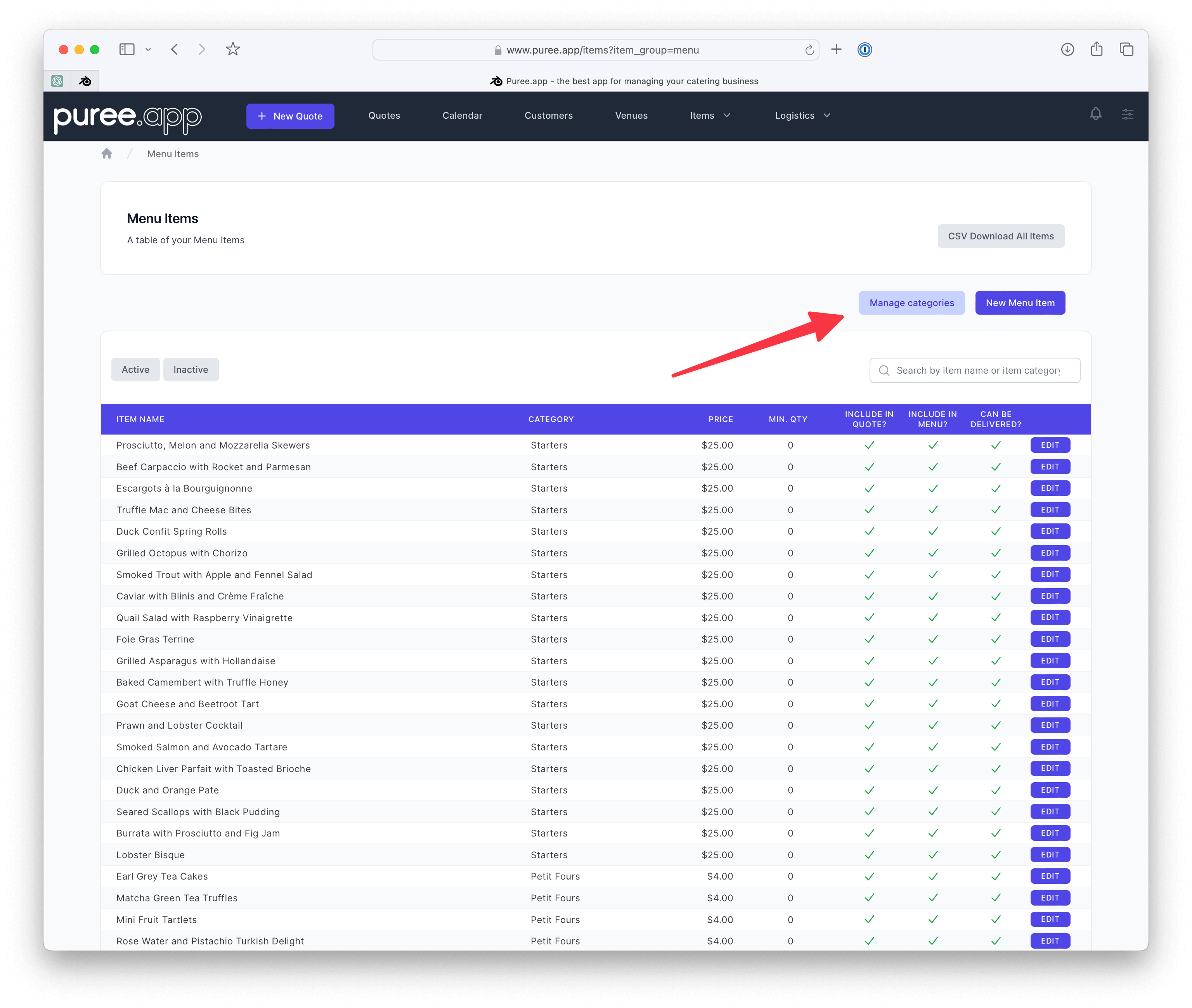
- Add a New Category: Click on ‘Create New Category’ and name it appropriately, for example, “Baking” might be your catergory name for all items made by your pastry team. You can also rearrange the order of categories to match the flow of your service.
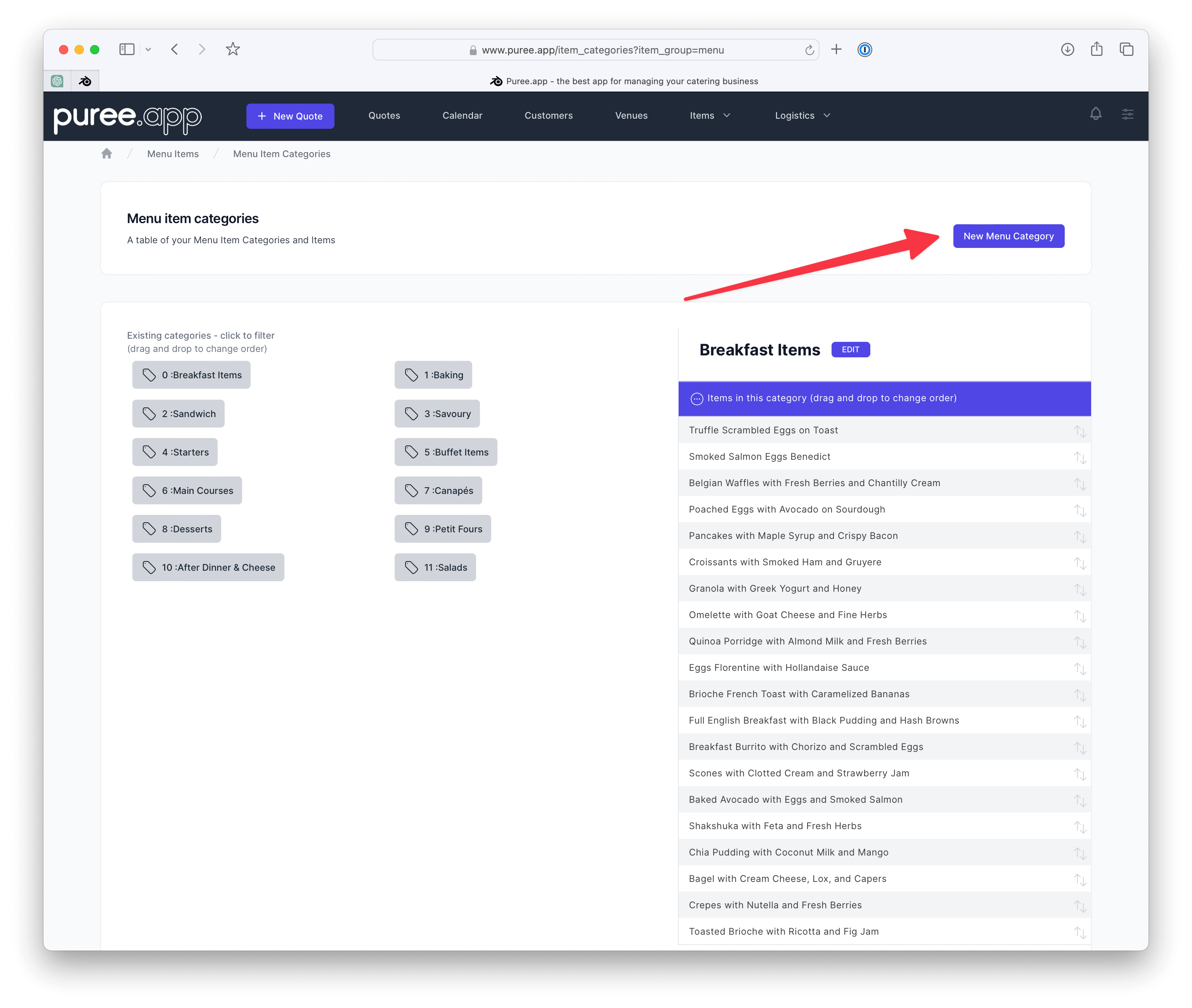

Adding Items
With your categories set, adding items is the next step:
-
Create a New Item: In the ‘Menu Items’ section, select the option to add a new item. Name your item and assign it to the category you’ve created.
-
Item Details: Provide details for your item, such as pricing and minimum quantity requirements. This ensures clarity in your quotes and helps manage customer expectations.
-
Menu and Quote Appearance: Specify how the item should appear in the customer menu and quote. You have the option to adjust the item name for these displays, ensuring it’s presented in the most appealing way.
-
Exclusions and Delivery Suitability: Decide if the item should be excluded from the customer menu or quote based on its value or relevance. Additionally, indicate whether the item is suitable for delivery orders, which helps in preparing delivery-specific quotes.
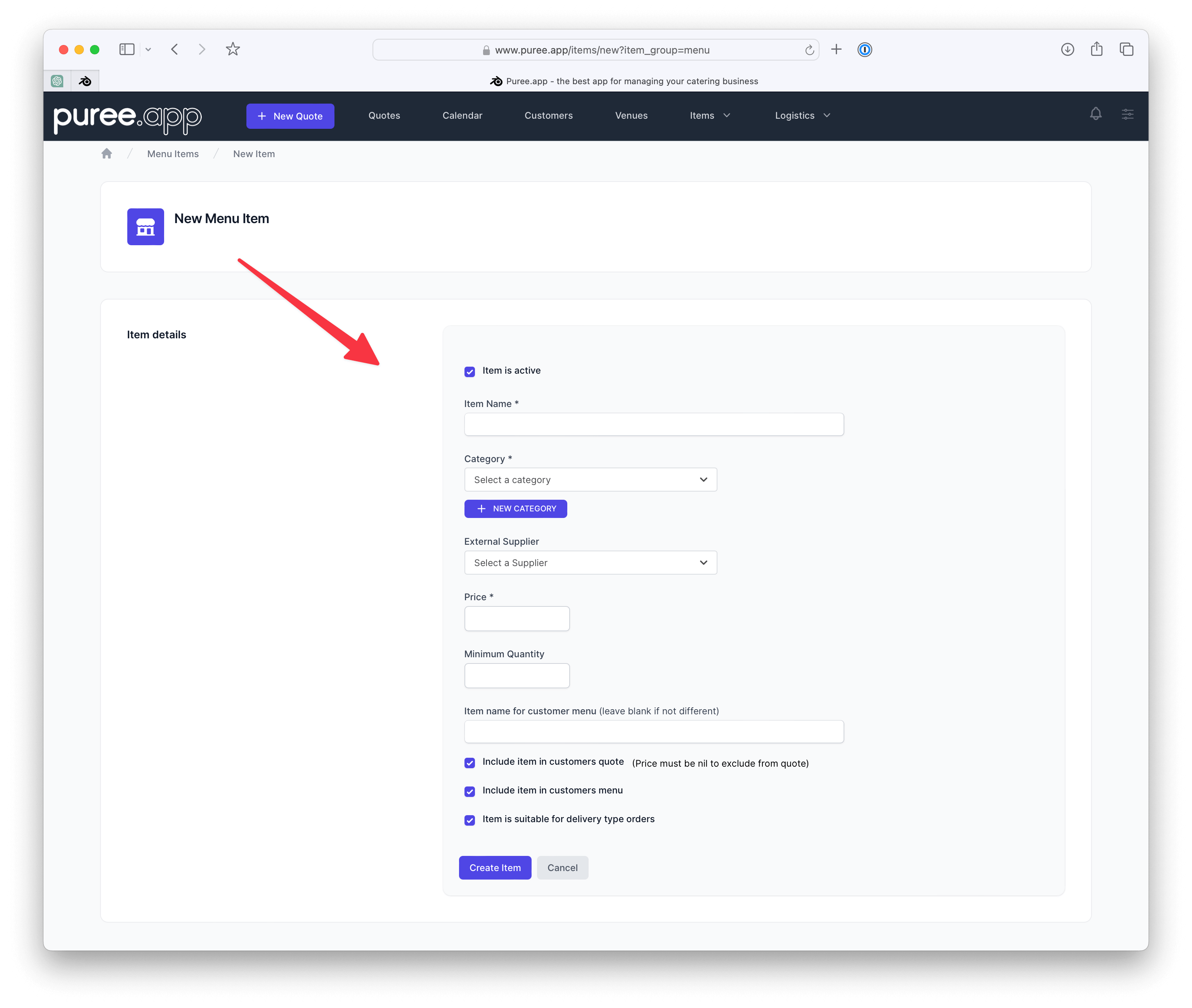
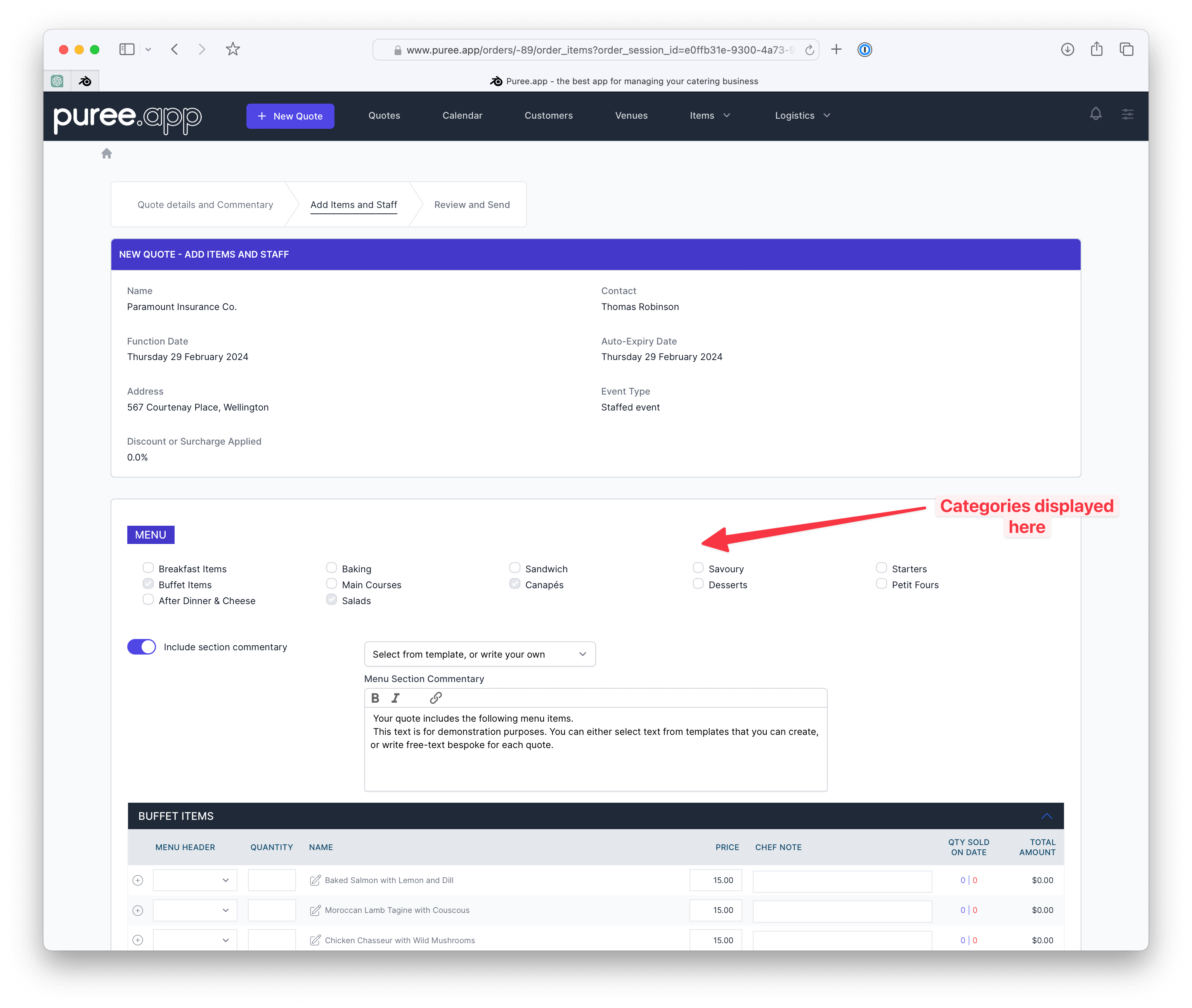
The Benefits
- Organised Quotes: Categories and items are the backbone of your quotes, ensuring they are well-structured and easy to navigate.
- Customisation: The ability to customise how items appear on menus and quotes allows for a tailored presentation that aligns with your branding and customer expectations.
- Efficiency: Streamlining the item and category creation process saves time and reduces the chance of errors in your quotes.