Managing External Suppliers in Puree
Coordinate effortlessly with external suppliers for your catering events. This guide walks you through setting up, integrating, and managing orders with external suppliers directly within Puree.
Introduction
Working with external suppliers is crucial for catering companies, especially when it involves equipment items like crockery, cutlery, glassware, and with beverage suppliers. Puree simplifies this process by allowing you to build external supplier items into your quotes and manage these orders efficiently.
Before You Begin
- Identify Your External Suppliers: Make a list of all your suppliers, including equipment and beverage providers.
- Gather Supplier Details: You’ll need their name, address, and email for setup in Puree.
Setting Up External Suppliers
Adding a New Supplier
- Open External Suppliers: Navigate to the external suppliers section in Puree.
- Create a New Supplier Entry: Click on ‘Add New Supplier’ and enter their details, such as name, address, and email.
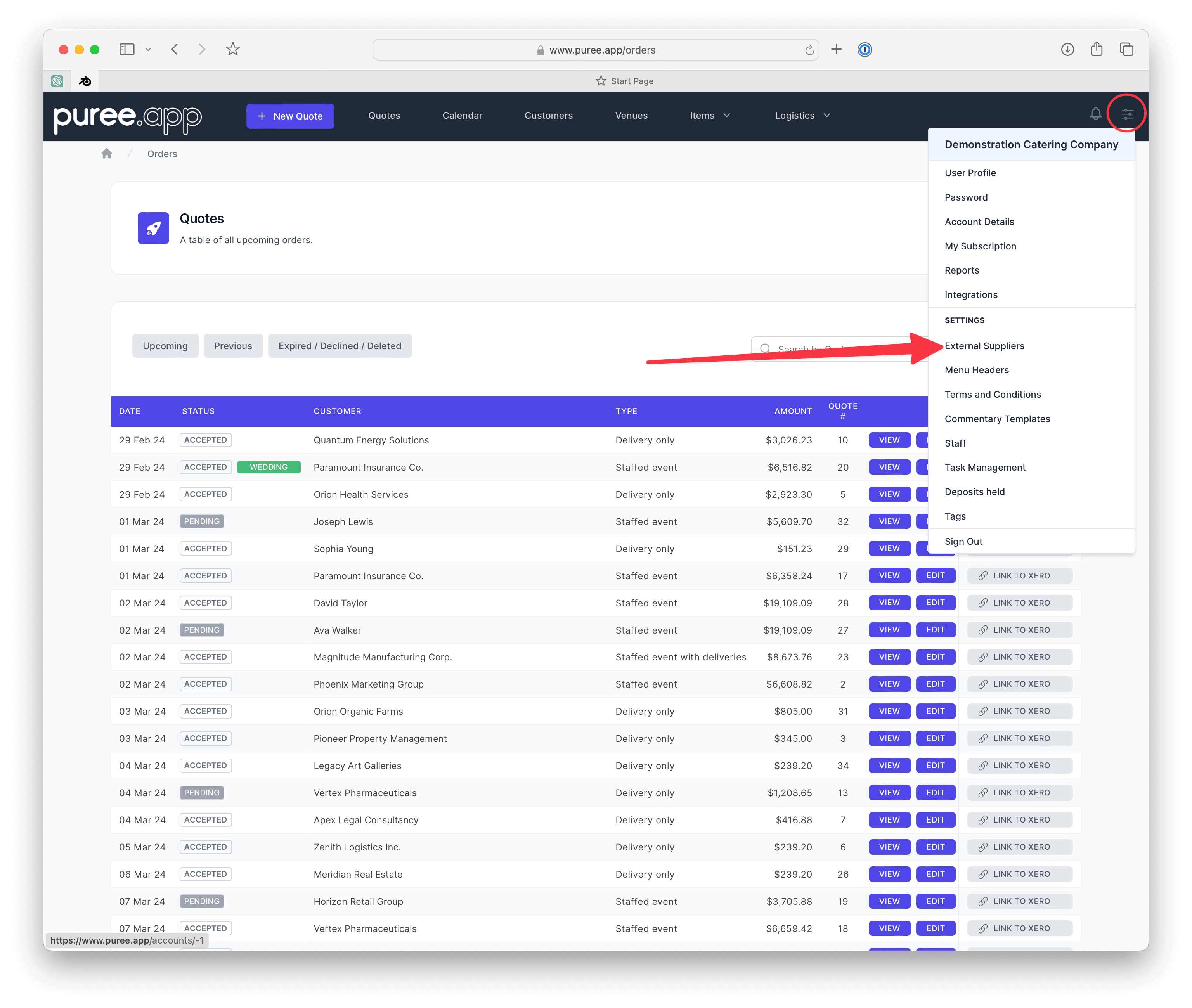
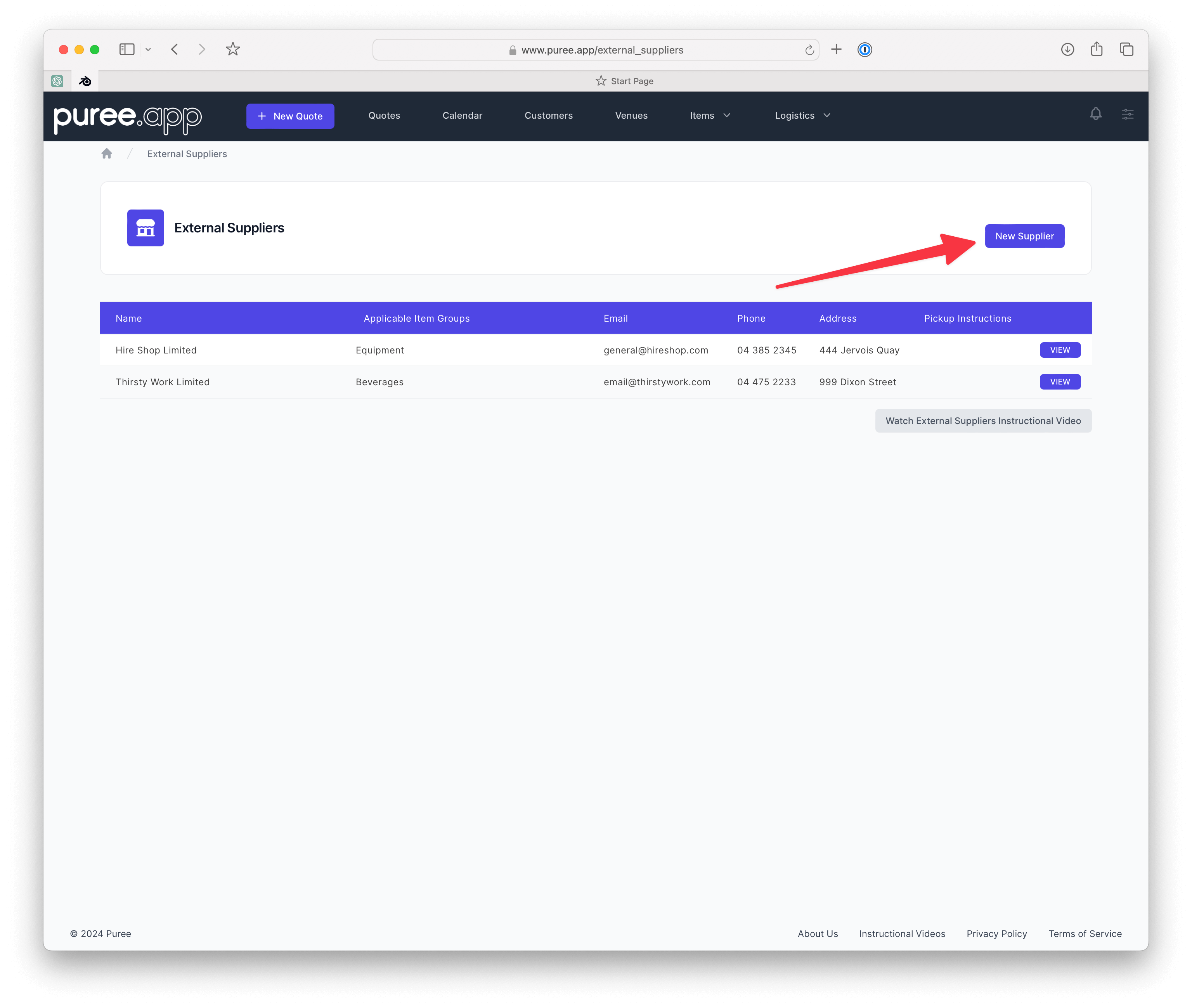
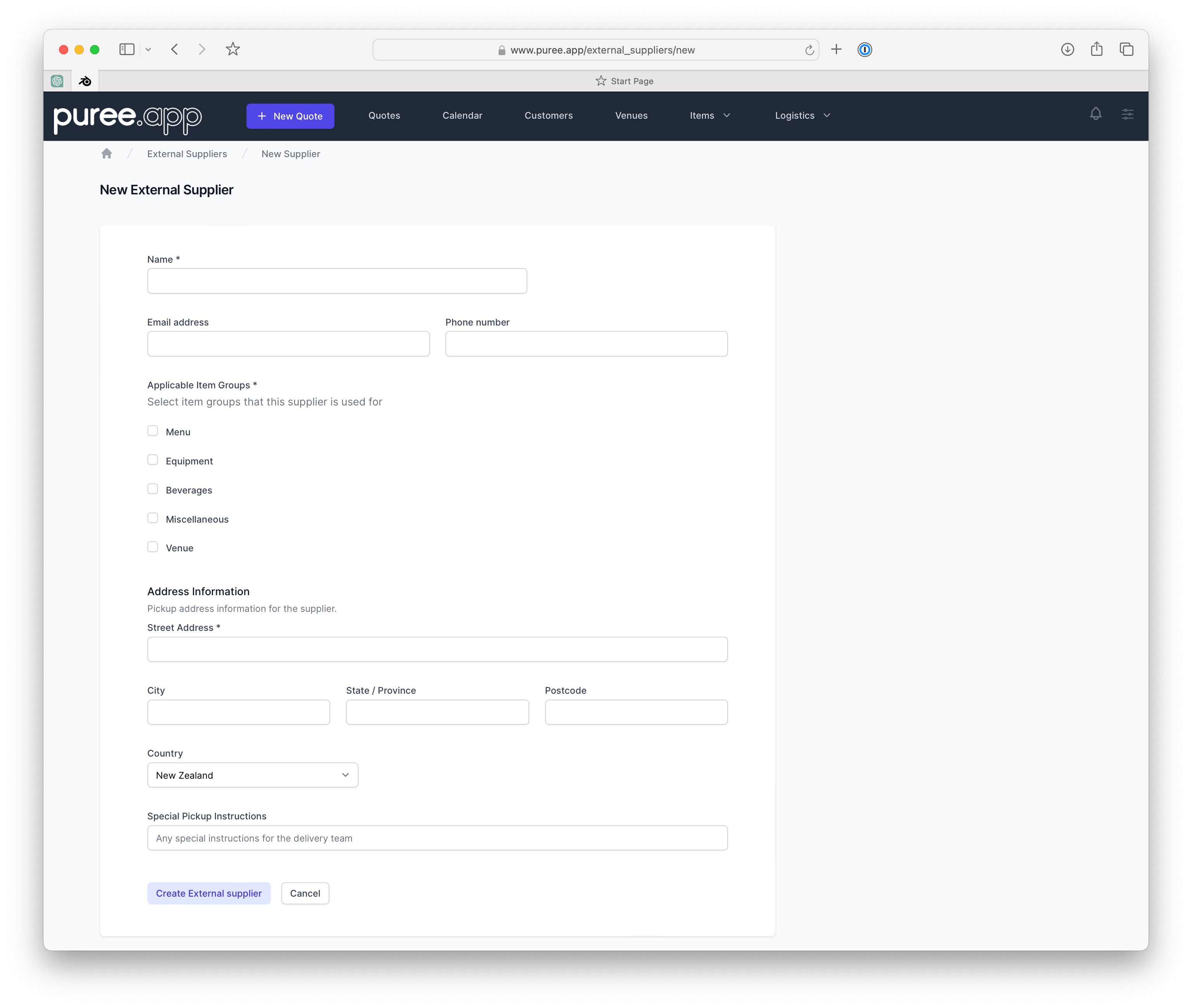
Assigning Suppliers to Items
- Selecting Suppliers for Items: When adding items into Puree, specify the external supplier.
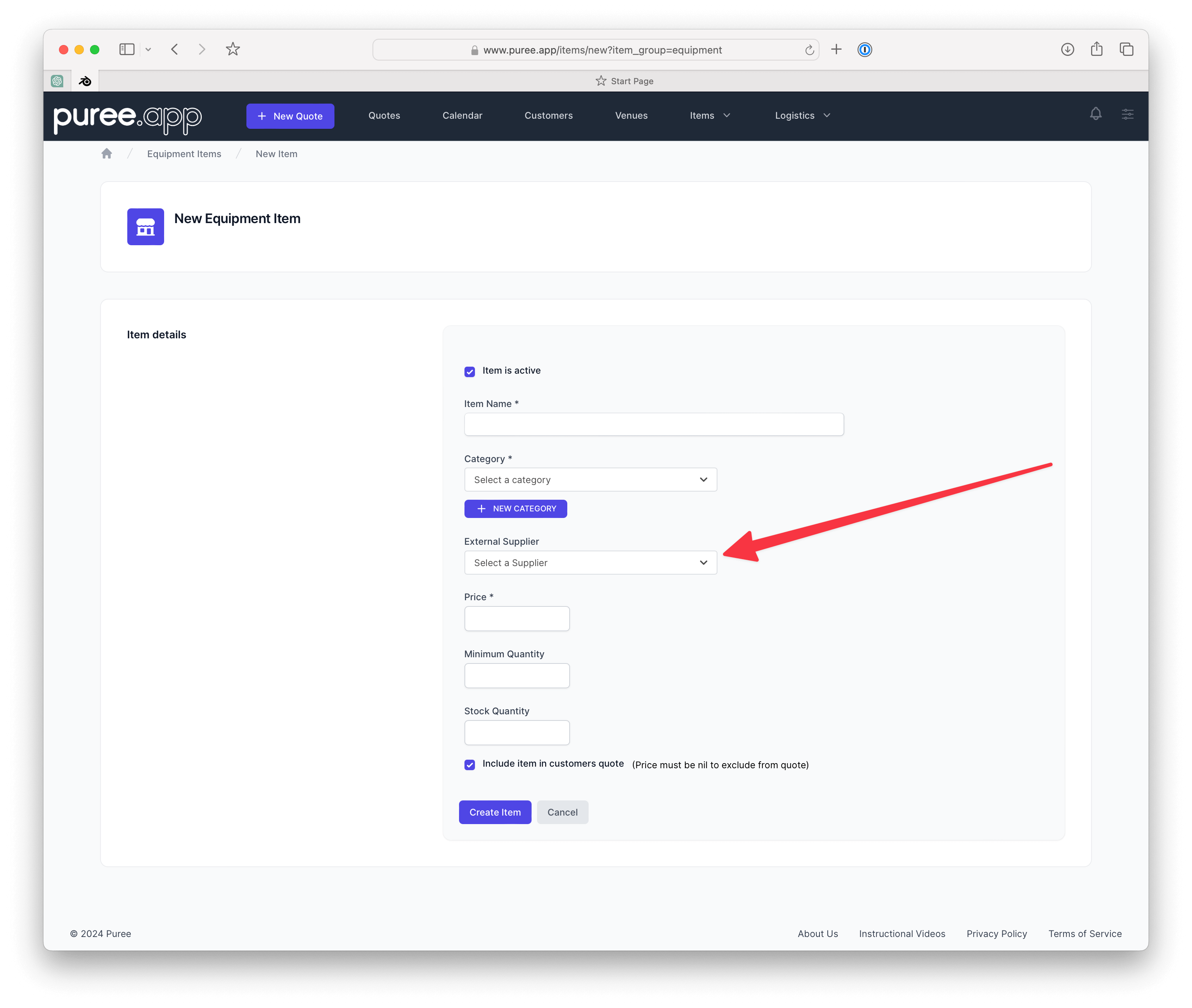
Managing Orders with External Suppliers
Placing Orders
- Add to an Order: Simply add the items to your order as you would do as if they were your items. As you have previously limked these items to your external supplier, Puree will identify them and assist you place the order with the external supplier once the quote has been accepted.
- Save Changes: Ensure all details are correct and save the updated order.
Processing External Supplier Orders
- Navigate to External Supplier Orders: Under the logistics menu, navigate to “external Supplier Orders” amd view all pending orders with your external suppliers.
- Update Order Details: For each order, you will need to specify delivery or collection details, including dates and times.
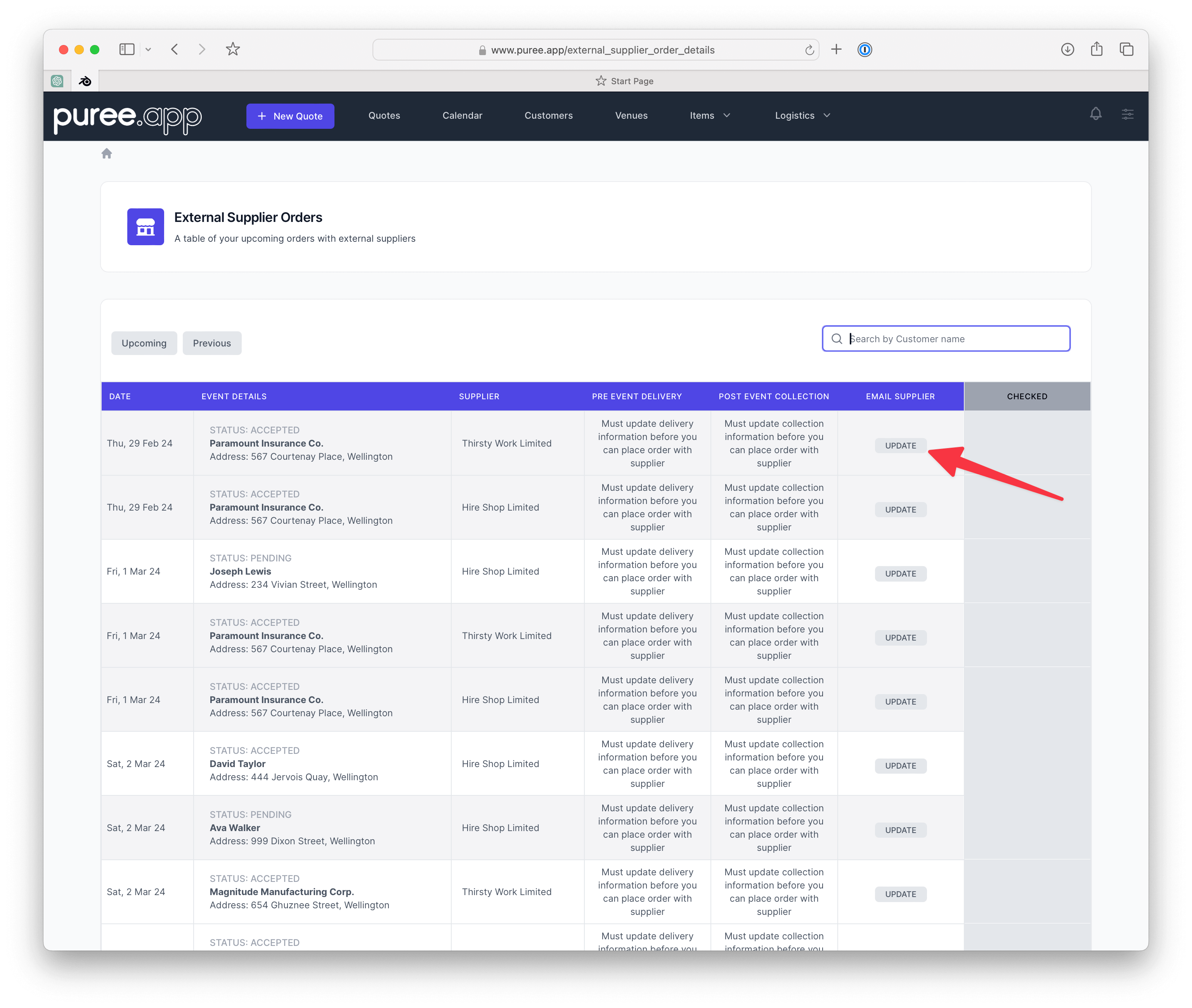
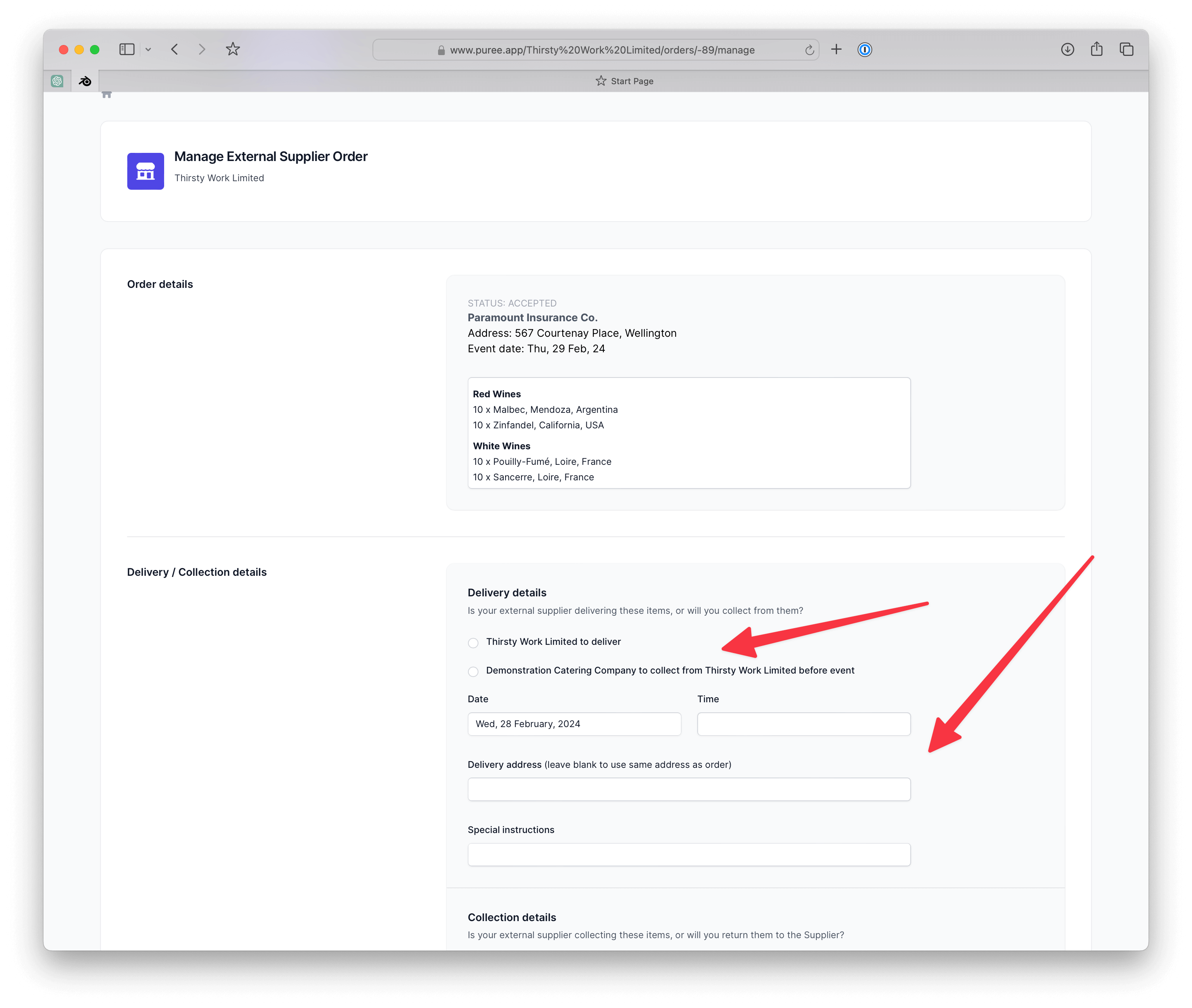
Emailing the Order to the Supplier
- Email Order: Once an order is ready, email the supplier directly from Puree with all the necessary details.
- Confirmation: Suppliers can confirm the order, which you can then mark as checked in Puree. If you have set this up in your tasks, an automated reminder task will be created. Refer here
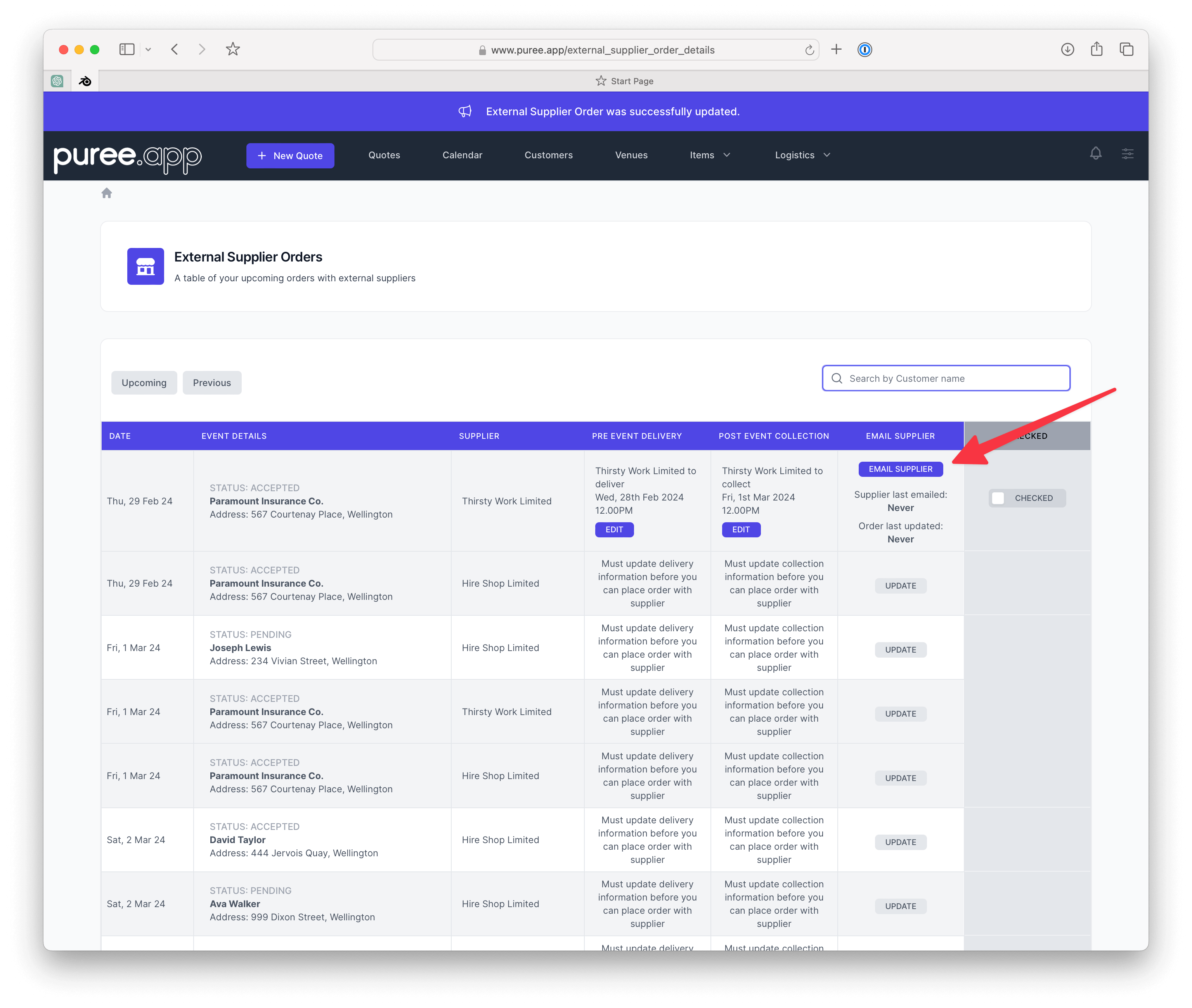
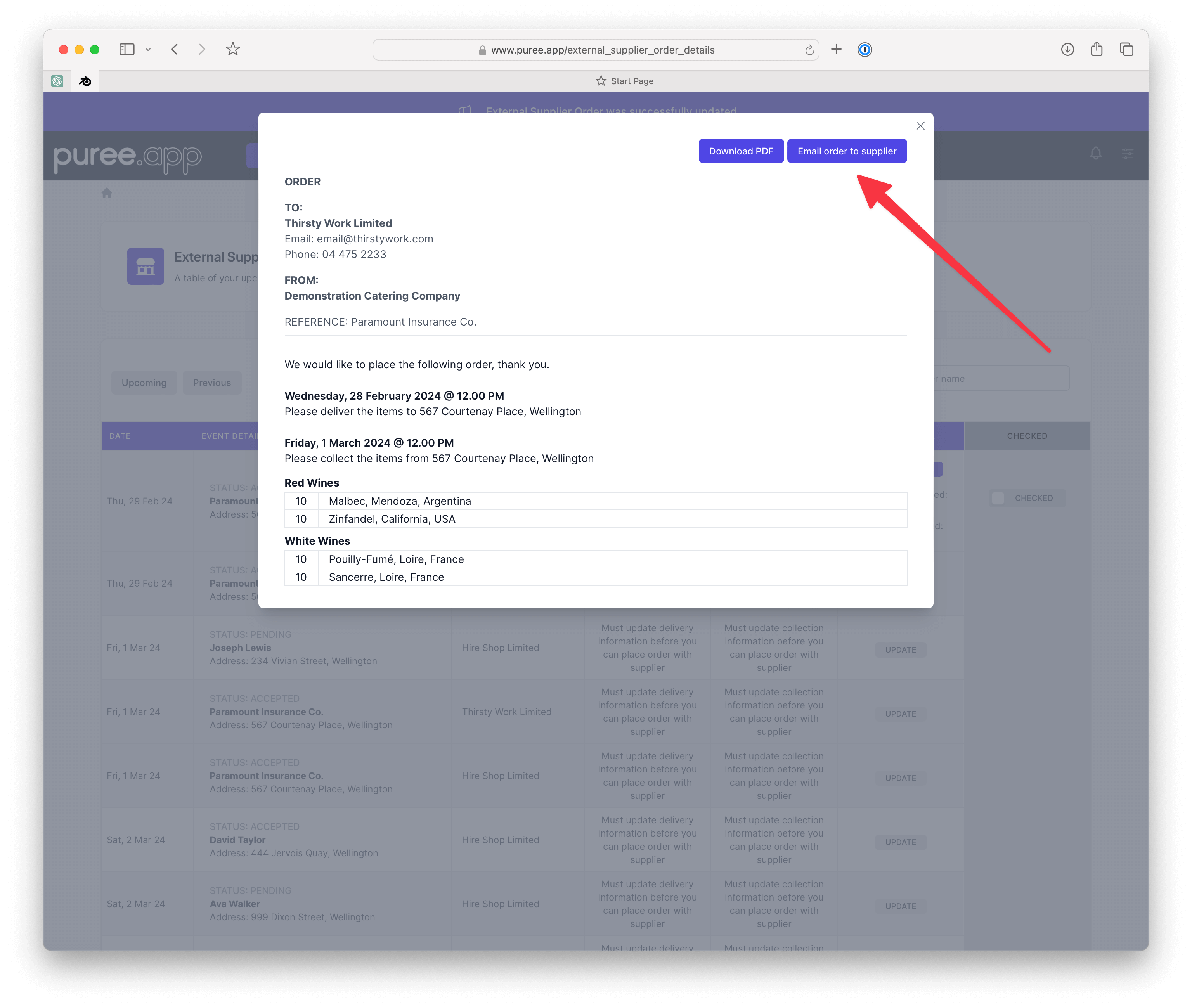
Best Practices
- Regularly Update Supplier Information: Keep supplier details current to avoid any miscommunications.
- Check Orders Regularly: Ensure all external supplier orders are confirmed and marked accordingly in Puree.
Conclusion
Effectively managing external suppliers through Puree enhances efficiency and ensures that all items required for your events are accurately accounted for and ordered. By following these steps, you can streamline your operations and foster better relationships with your suppliers.
For further assistance, contact Puree support or visit our help center for more guides.