Leveraging Tags in Puree
Introduction to Tags
Tags in Puree are flexible labels you can attach to your quotes or orders, enabling you to categorise and filter them based on various criteria such as event type, venue, or any other identifier relevant to your catering business.
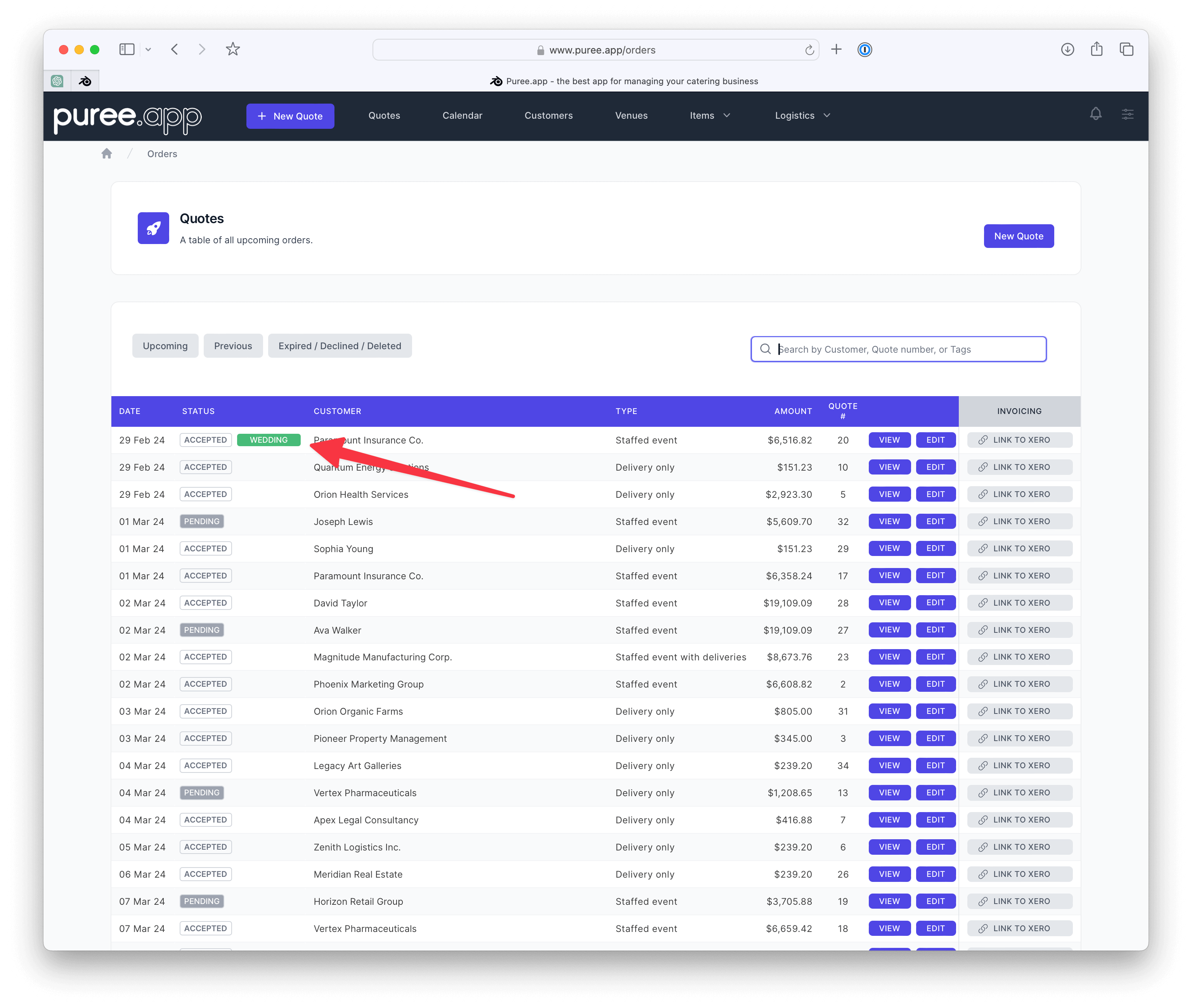
Creating Tags
Creating tags in Puree is straightforward. Here’s how you can start:
- Access Tags: Navigate to the ‘Tags’ section in Puree by clicking on the ‘Tags’ option from the settings menu.

- Add a New Tag: If you’re looking to add a new tag, simply click on the option to create one. You might name it based on specific event types like “Wedding” or venues like “Boat Shed.”
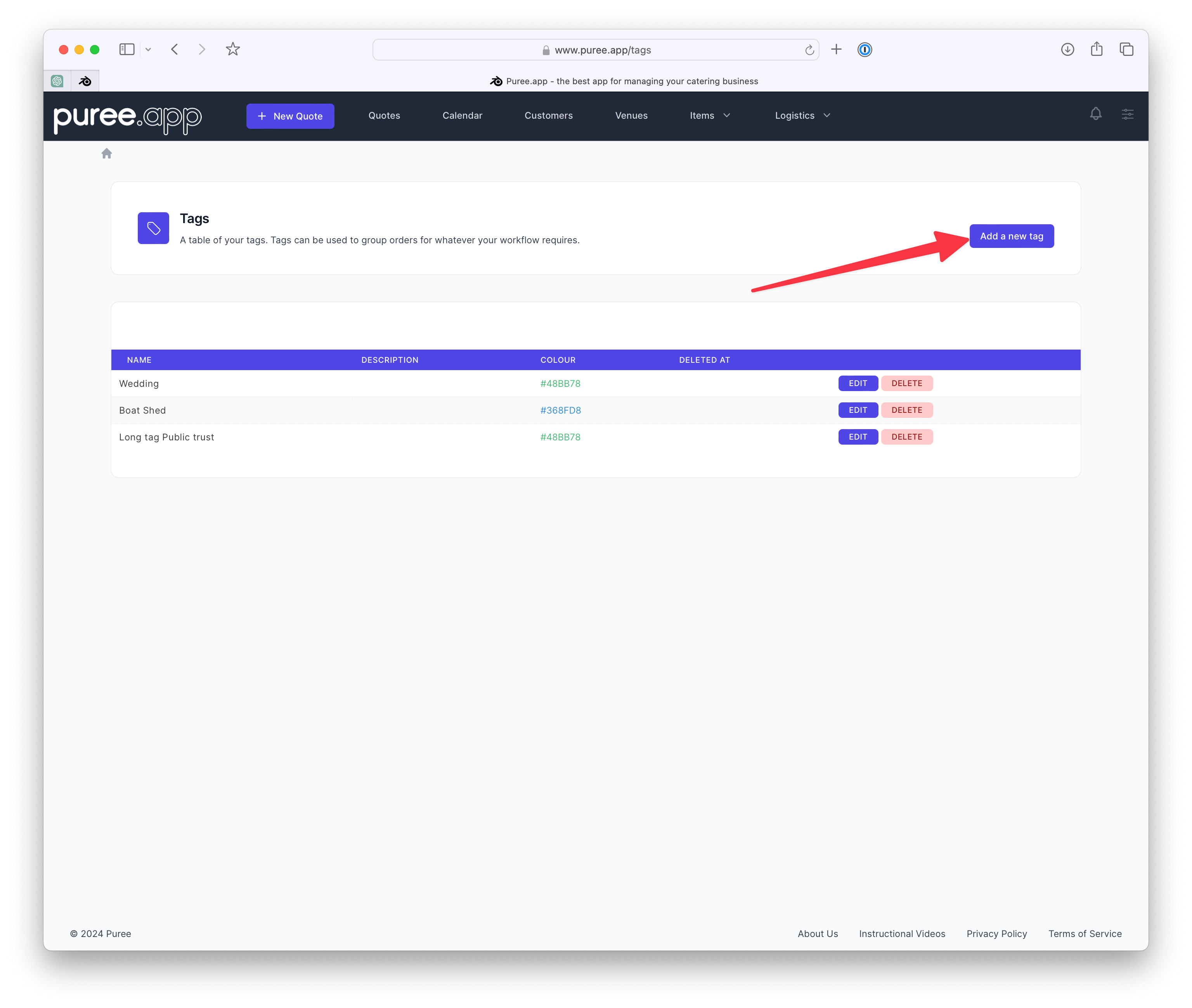
- Customise Your Tag: You can personalise each tag with a unique colour by using the colour slider, making it easier to distinguish between different tags at a glance.
Applying Tags to Quotes and Orders
Once you’ve created your tags, applying them to your quotes and orders is just as easy:
-
Select a Quote or Order: Open the quote or order you wish to tag by navigating to your quotes or orders list and clicking on the specific entry.
-
Tag the Order: Within the order or quote view, look for the ‘Tag’ action. Here, you’ll see a list of your created tags. Select the tag you wish to apply.
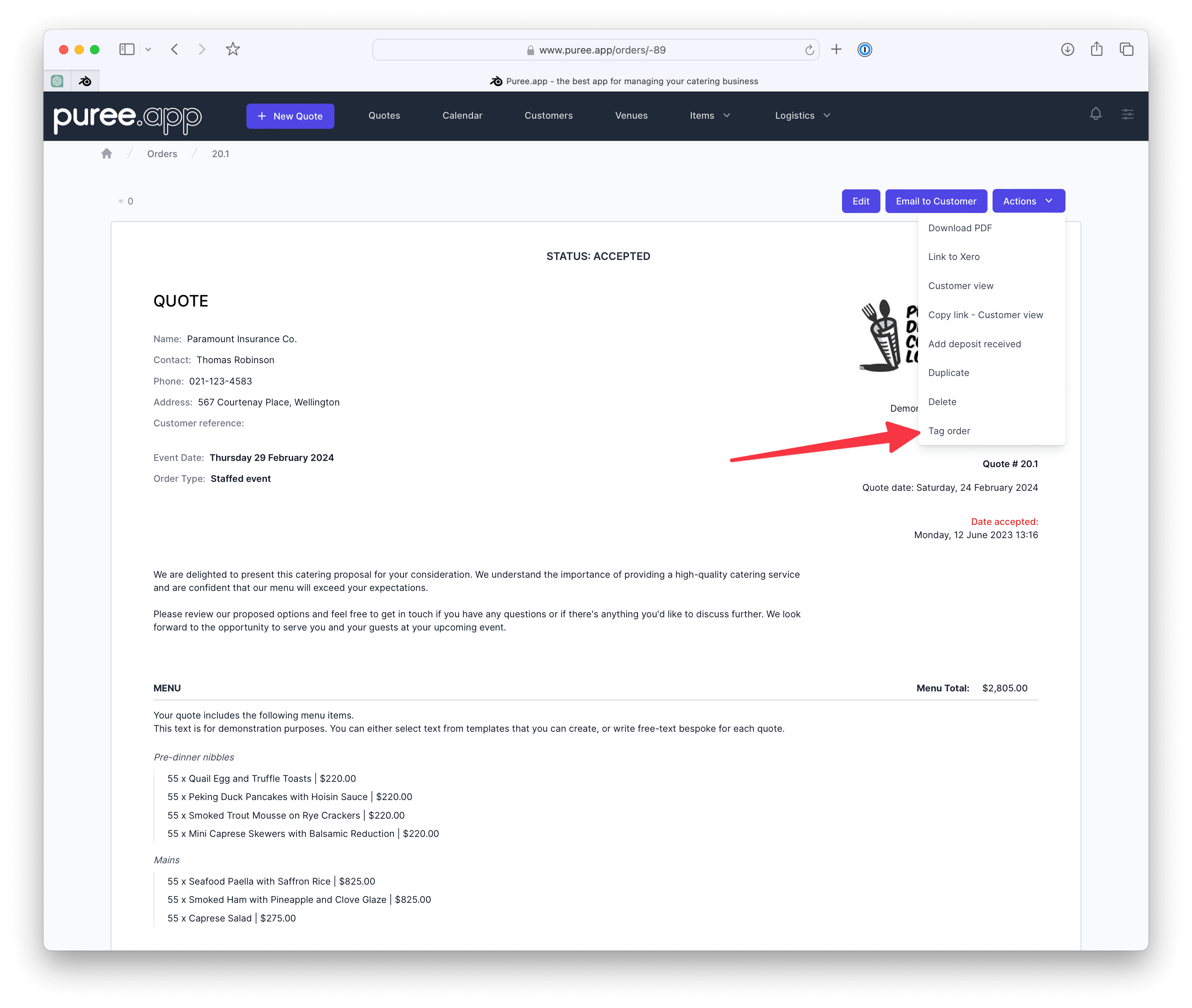

- View and Manage Tags: Once applied, a coloured badge representing the tag will appear on the order or quote. You can add multiple tags to a single entry and remove them as needed by clicking the ‘X’ on the tag badge.
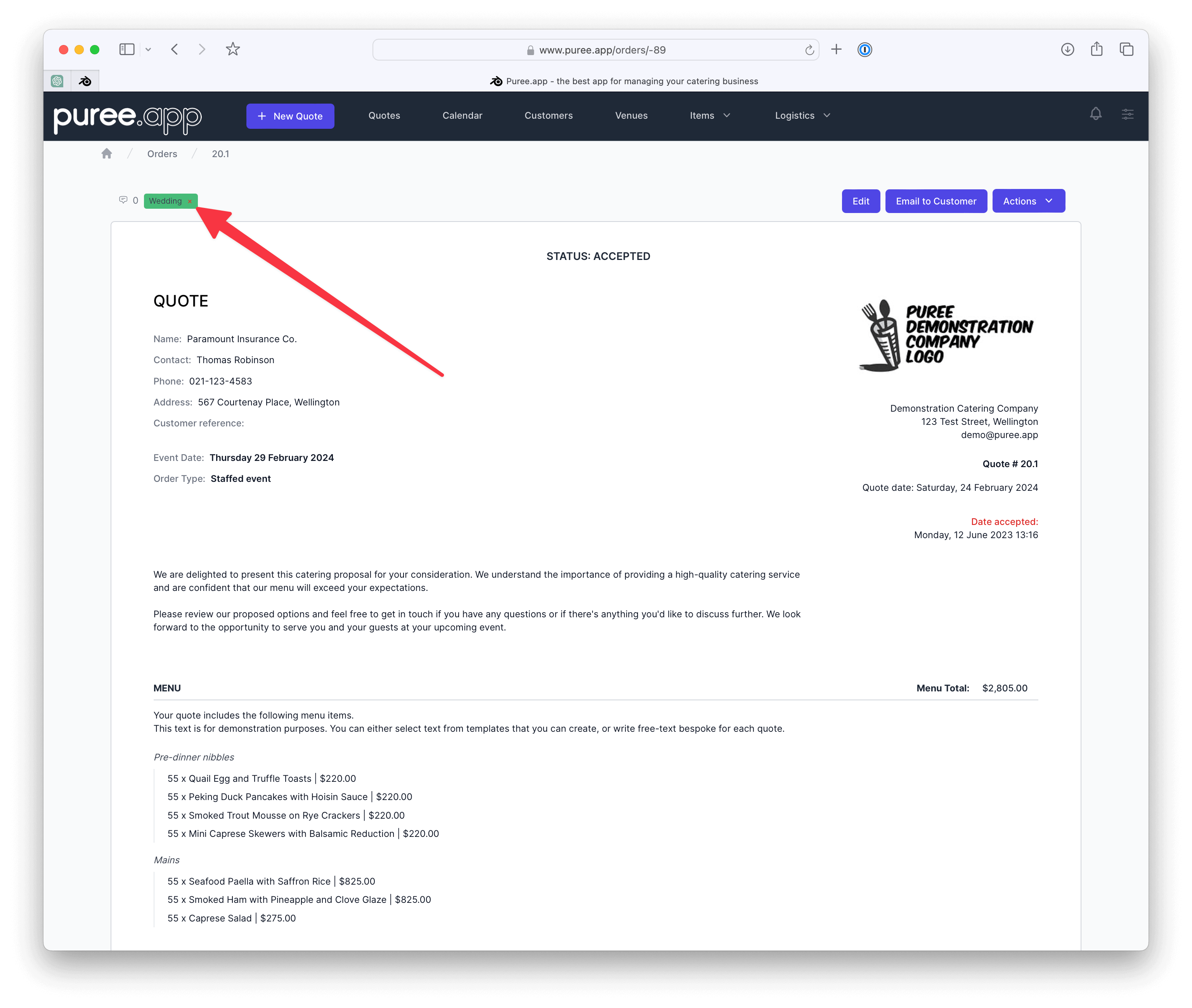
Benefits of Using Tags
- Enhanced Organisation: Tags help you categorise your orders and quotes, making it easier to manage your catering events and customer requests.
- Efficient Filtering: With tags, finding specific types of orders or quotes becomes much simpler, especially when dealing with a large volume of entries.
- Customisation: The ability to create and colour-code tags means you can tailor the system to meet your specific organisational needs.
Searching by Tags
A powerful feature of tags is the ability to filter your quotes and orders by tag names:
- Simply type the tag name in the search bar, and Puree will display all entries associated with that tag.
- This functionality allows for quick access to all quotes or orders related to a specific event type, venue, or other criteria.
Watch Our Tutorial on Using Tags in Puree
For further assistance or questions, don’t hesitate to reach out to our support team.