Managing Staff in Quotes with Puree
Setting Up Staff Roles
- Configuring Roles: In Puree’s settings, navigate to the staff section to add or edit staff positions, ensuring each role reflects your operational requirements and cost structure.
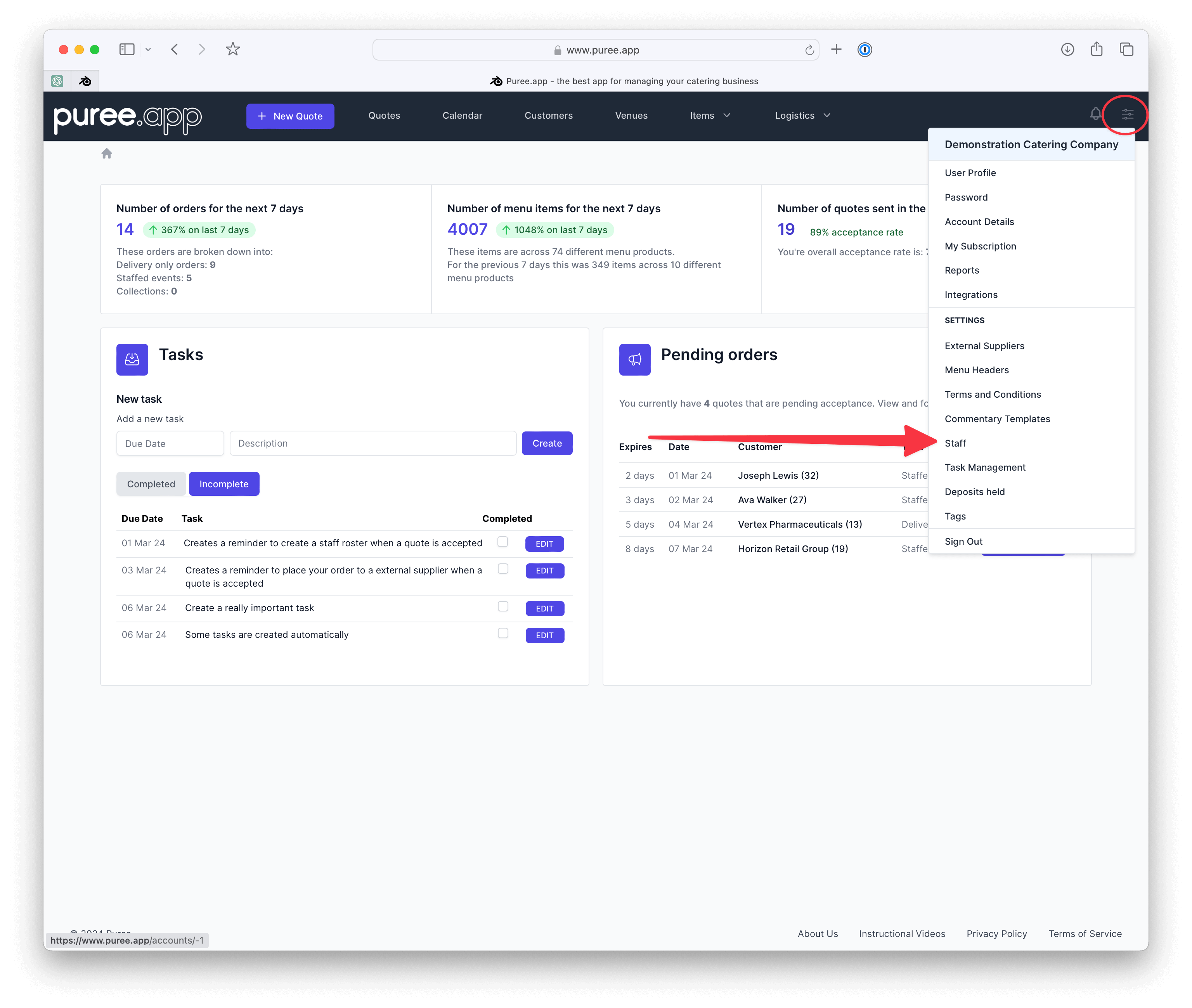
- Applying Changes: Once configured, these roles will be available for selection when creating or editing quotes, streamlining the process for future events.
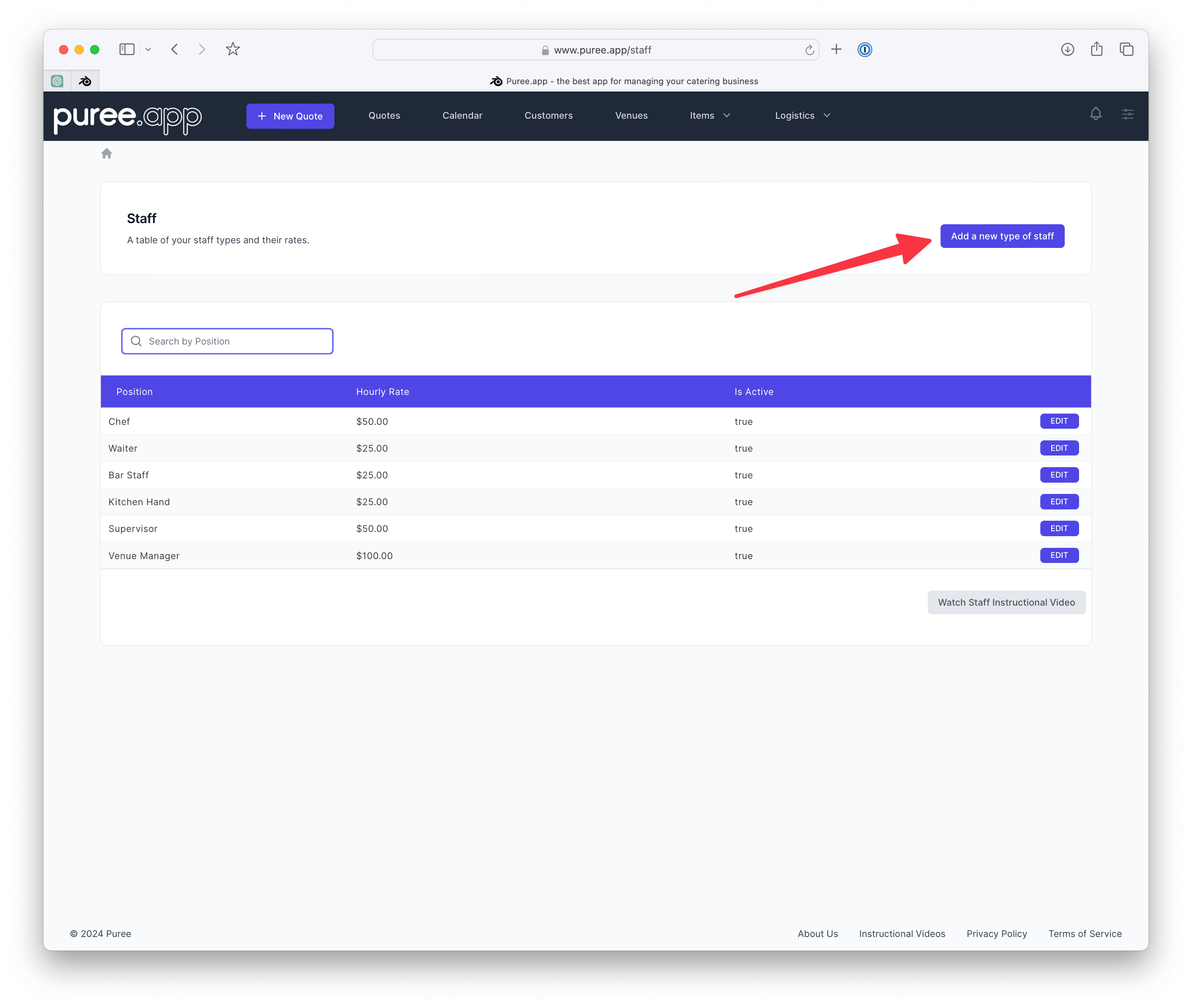
Including Staff in Quotes
- Detailing Staff Requirements: When creating or editing a quote, navigate to the staff section to add detailed staff information, including roles (e.g., chefs, waiters), hours, and hourly rates.

-
Estimation vs. Actuals: It’s advisable for caterers to provide an upfront estimate of staff hours in the initial quote to enhance transparency with clients. After the event, should the actual staff hours vary from the initial estimate, you can adjust the quote accordingly.
-
Adding a Note for Estimates: Utilise the commentary template section to include a note that staff costs are estimated and subject to final calculation post-event.
Event Staff Rosters
Within the Logistics tab, Puree provides an “Event Staff Roster” feature. This section offers a concise summary of all the event staff required for upcoming events, displayed in an easily understandable table format. This table can be seamlessly utilised to organise staff rosters within your preferred rostering software. Additionally, Puree includes automated reminders to ensure that you remember to create these essential rosters on time. For more detailed instructions on leveraging this feature, please refer to our comprehensive guide here.
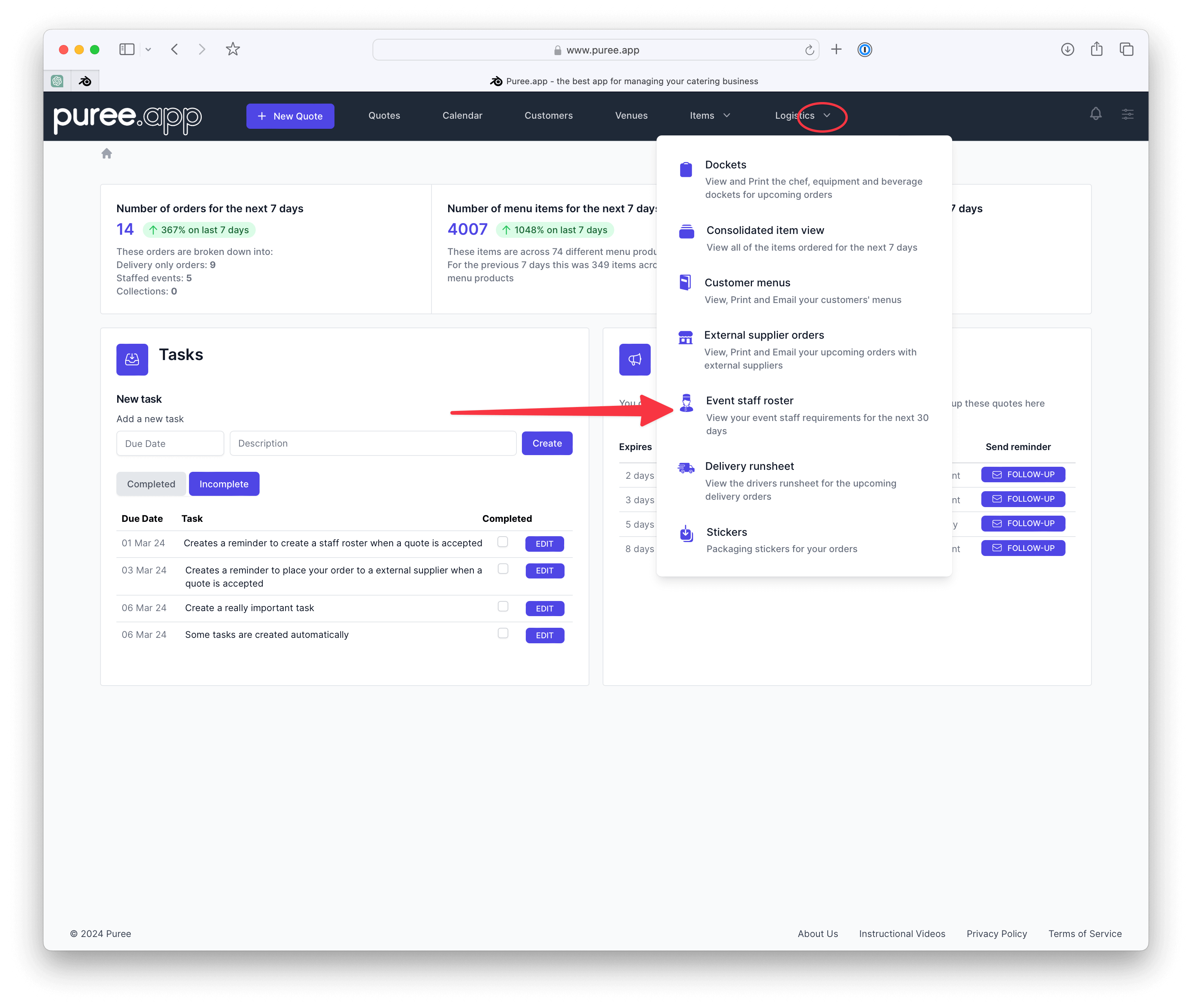

Conclusion
By meticulously managing staff details within your Puree quotes, you not only improve transparency with your clients but also enhance your event planning and execution process. This guide ensures you leverage Puree to its full potential, making staff management an integral part of your catering business’s success.