Managing Documents in Puree
Puree's document management feature enhances your ability to attach important documents to quotes, offering flexibility in sharing additional information with your clients. This guide will walk you through uploading documents, setting them for automatic attachment, and manually attaching them to specific quotes.
Introduction to Document Management
Document management in Puree allows you to upload and attach various files to your quotes. Whether it’s a health and safety document or a special menu, you can ensure all relevant documents are included with your quotes for comprehensive client communication.
Uploading and Managing Documents
Step 1: Accessing Documents
- Navigate to Settings: Look for the ‘Documents’ section within the settings to view or upload new documents.
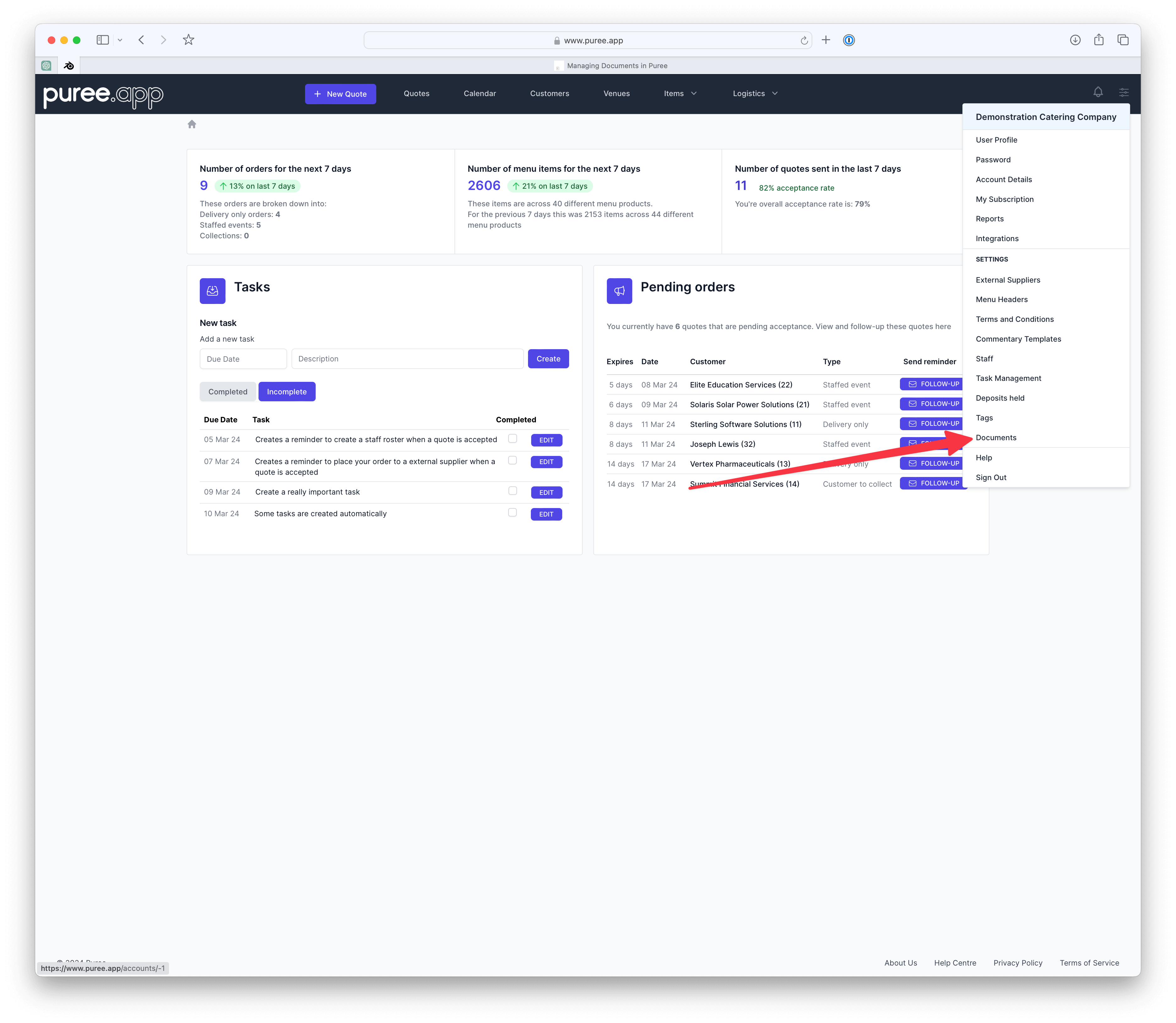
Step 2: Uploading Documents
- Upload Files: You can upload any type of document, like photos or PDFs. Give each document a name and description, and decide whether it should be automatically attached to all new orders.

Step 3: Setting Automatic Attachments
- Automatic Attachment: Use the paperclip icon to set a document for automatic attachment to all new quotes. This feature is particularly useful for essential documents that should accompany every quote.
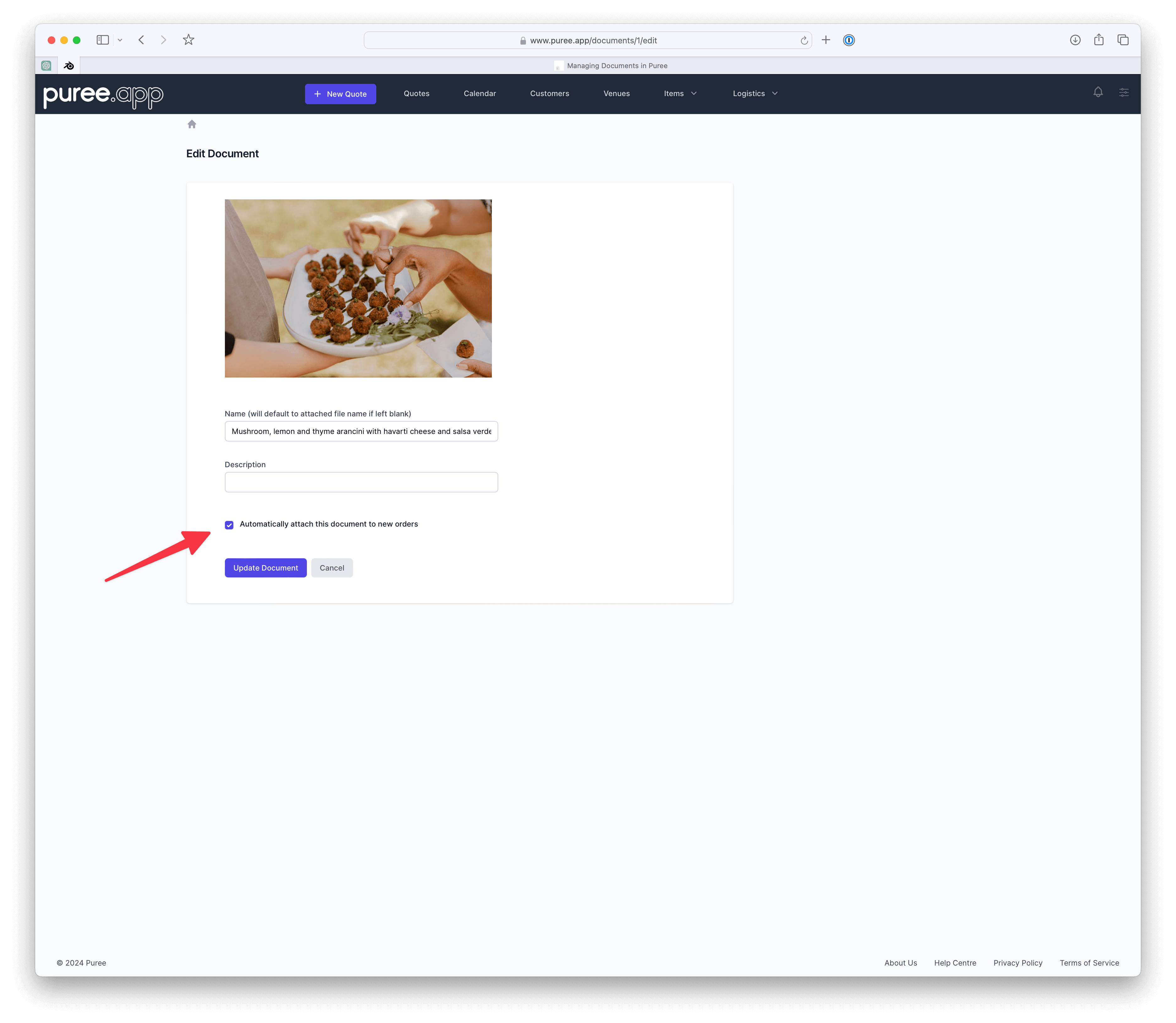
Attaching Documents to Quotes
Step 1: Creating a Quote
- Create a New Quote: When you create a new quote, documents set for automatic attachment will appear at the bottom of the quote. You can also manually attach additional documents as needed.
Step 2: Manually Attaching Documents
- Additional Documents: If you need to attach a document not set for automatic attachment, simply select it from the ‘Actions’ menu to add it to the quote.

Step 3: Customer View
- Downloading Documents: Customers can view and download the attached documents from their quote view, ensuring they have all necessary information.
Conclusion
Managing documents in Puree streamlines the process of attaching important files to your quotes, ensuring your clients receive all the information they need. Whether you’re attaching health and safety documents, special menus, or other relevant files, Puree’s document management feature has you covered.